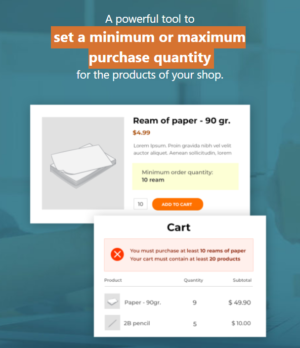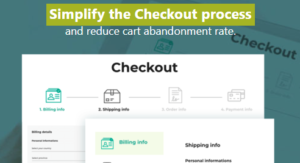Eveprest PrestaShop 1.6.x. How to switch template skins and create a new one (based on Eveprest) #
6,90 $
September 21, 2024
In this tutorial, you will learn the basics of TM Mega Layout module management. For instance, changing inbuilt presets and adding new in Eveprest download based template.
Changing Presets
- In your PrestaShop admin panel go to Modules and Services. In the search field type TM Mega Layout to find the module.
- Click the Configure button to manage the module.
The module includes Main Layouts management and Product Page layout management.
- Main Layouts include the following pages’ areas:
- Header-located in the main top area of the website;
- Top Column-located under the header area;
- Home-home page body/main content area;
- Footer-located at very bottom of the pages