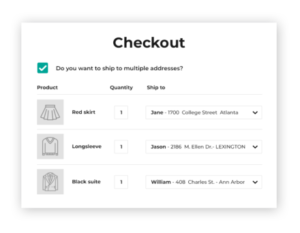NFixed* Ultimate Product Catalog Premium (v5.2.13) [FREE update officially**]
6,90 $
Install archive ewd-premium-helper.zip
Install required plugin [if any notification]
Go to Product Catalog -> Dashboard
At the top of the page there will be a key entry field.
The following key must be entered there: iC41vlD8mARMiWQXzE7d
Press the yellow button ‘UNLOCK PREMIUM’
** You can update Ultimate Product Catalog to latest version in Plugins->Installed Plugins anytime, but not for ewd-premium-helper
CustomizationThere are many options available for customizing the functionality and look of the product catalog WordPress plugin. With multiple styles and layouts, as well as an array of advanced features, you can set up the catalog to work how you need.
There are also styling options that let you choose the colors, element sizes, text and more. And you can even add your own custom CSS. All of this allows for a seamless integration of the plugin into your theme and site!